Provision VPC
Click here to deploy using CloudFormation template
- Create stack, click Next
- Specify stack details, click Next
- Configure stack options, click Next
- Scroll to bottom section under Capabilities and check both boxes and click Create stack
This template deploys a VPC, with a pair of public and private subnets spread across two Availability Zones. It deploys an internet gateway, with a default route on the public subnets. It deploys a pair of NAT gateways (one in each AZ), and default routes for them in the private subnets.
This will take a couple of minutes to deploy.
When the deployment is complete go to “Services” -> “VPC”, To see the list of VPC on the account.
Click on “Your VPCs” from the left side, this will take you to the list of VPC on this account.
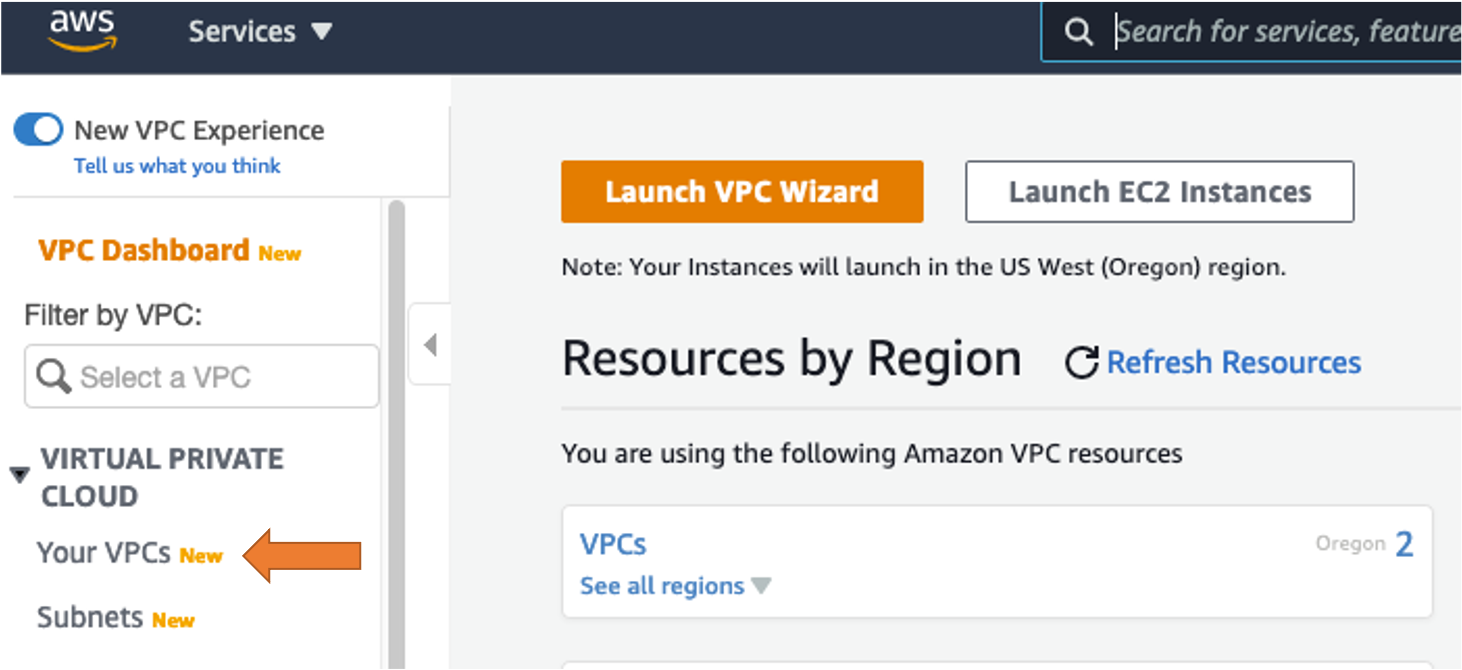 From the list select the VPC Named Workshop, and note the VPC-ID for use in the next step
From the list select the VPC Named Workshop, and note the VPC-ID for use in the next step
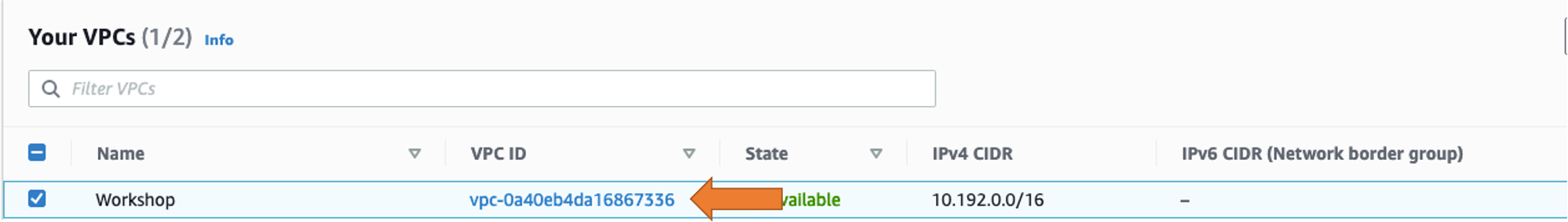 Next click on “Sunbets” on the left side.
Next click on “Sunbets” on the left side.
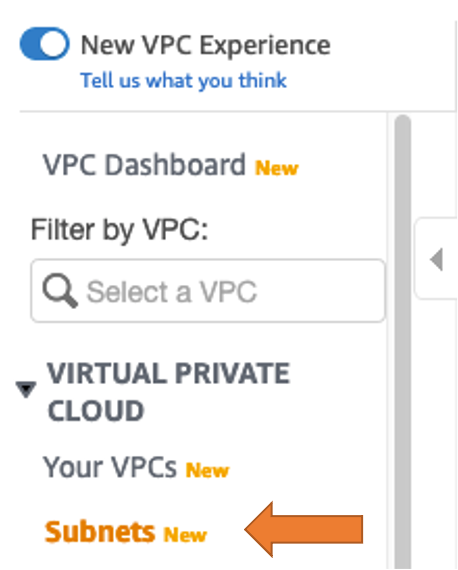 From the list, select a subnet that is called Workshop Public Subnet (AZ2), and note the SUBNET-ID for use in the next step.
From the list, select a subnet that is called Workshop Public Subnet (AZ2), and note the SUBNET-ID for use in the next step.
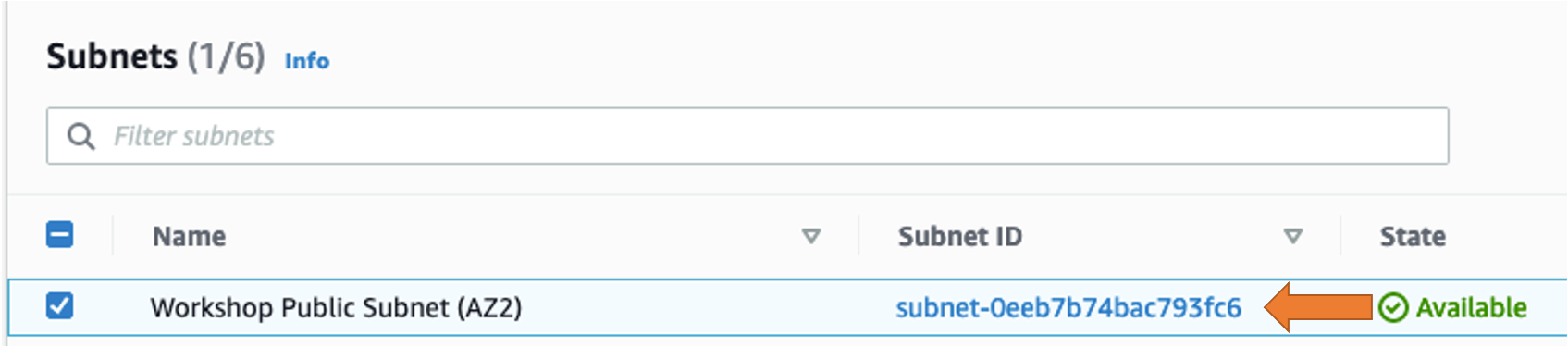
Now let’s continue to the next step.
For the purposes of this workshop we will deploy our Gitlab machine on a Public network with a Public IP. This is not recommended for a production setup.